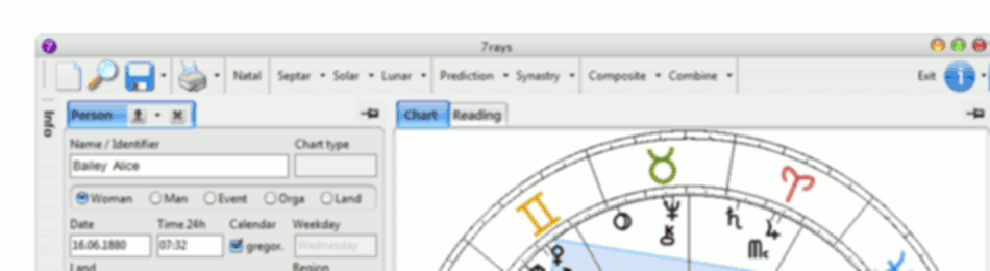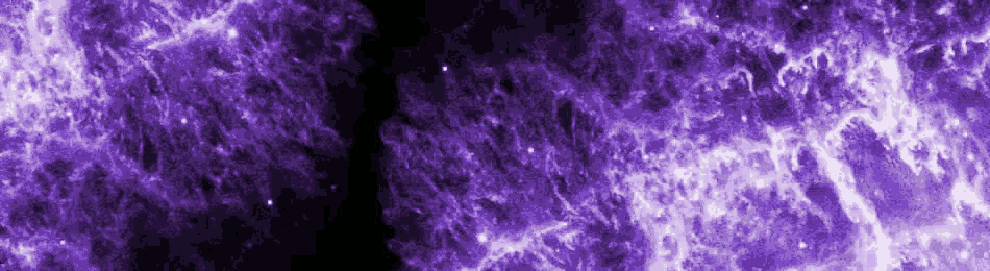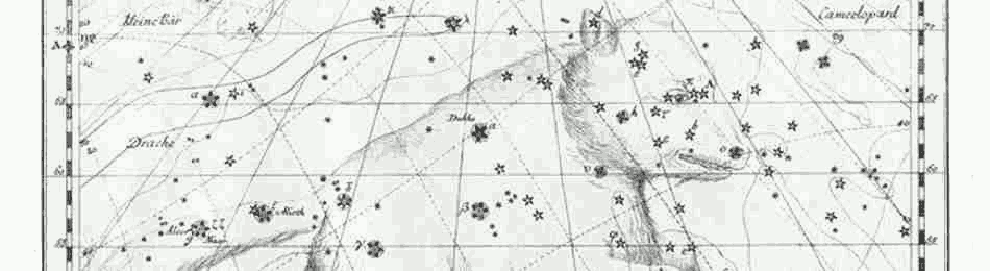Remote service
If you need help...
Please start remote support only if "someone" is on the "other side", which has agreed help by phone or mail. Otherwise, remote support has no effect.
In case you want to participate to remote support, click to button "Remote maintanance".
In case you have agreed to remote support you will be shown file "TeamViewerQS.exe" for download. Or you may start it directly. In case you have downloaded, start file with double click.
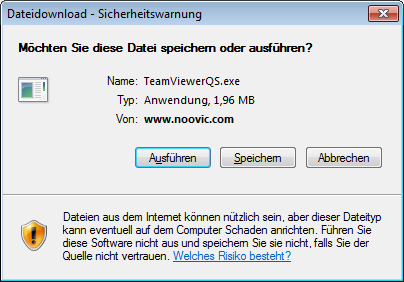
In case you want to execute "TeamViewerQS.exe" you will be shown the following message:
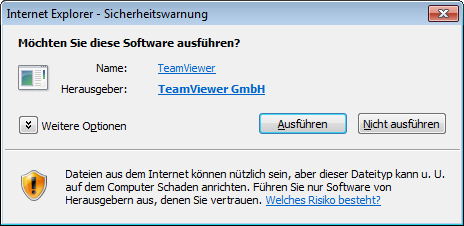
In case you have clicked "Run" you will be shown a security warning from your operating system regarding user account controls if you want to start the program.
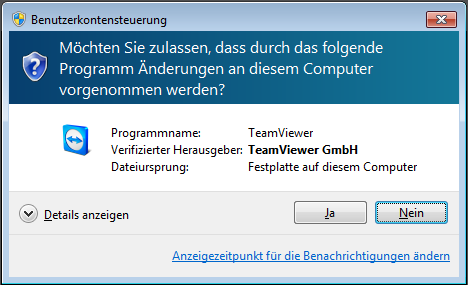
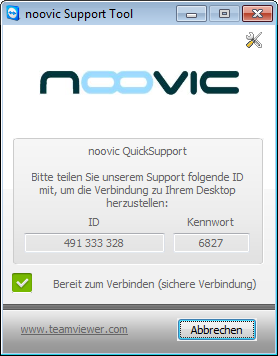
If you are finished finally with this annoying Windows questioning, the actual remote maintenance program starts.
What is "remote support"?
Remote support is a method to help and support a user over the web by means of support program.
Hence, this works:
- user has to start the remote control software and the one who wants to help him, too.
- In addition, there will be exchanged numbers (usually directly over the phone), then both of the participants agree the remote support session. And already, the user can get the help he needs.