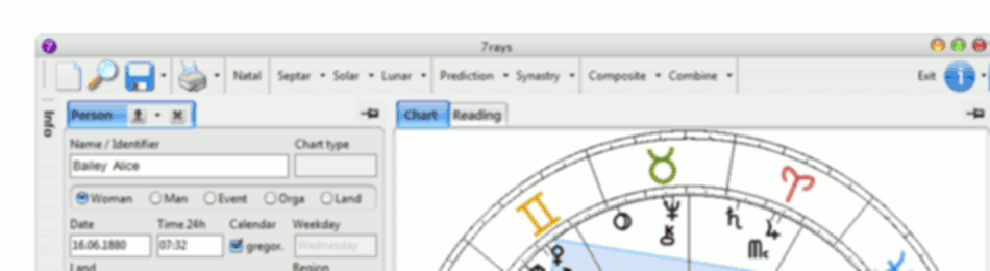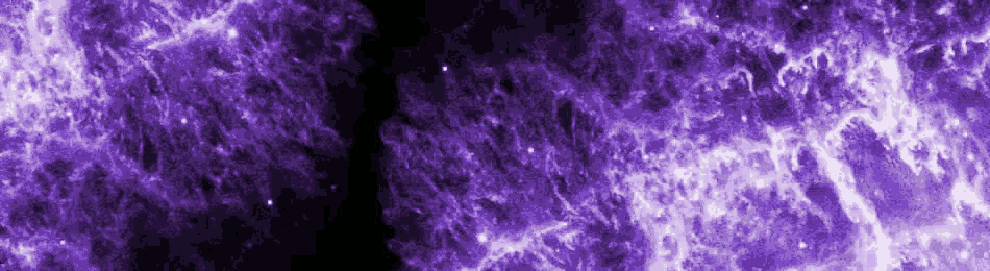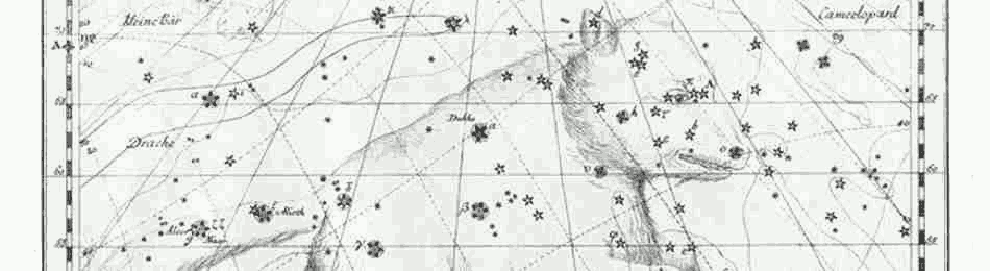Install a missing .NET framework
Windows 8 (no Win 8 RT)
On Windows 8 the .NET framework 3.5 is usually deactivated. For activation do the following steps:
- Via the key combination [Windows] + [X] open the context menu. ([WINDOWS] is the windows key)
- Choose "Programs and Features".
- Afterwards choose "Turn Windows features on or off".
- The Dialog "Windows-Features" opens. At the very beginning you will find the ".Net Framework 3.5 " option that you can enable now. Then click Apply to save "OK ".
- .NET Framework 3.5 should now be installed. Then you should be able to start 7rays.
For older computers with Windows XP
On older computers with Windows XP somtimes the so-called .NET-Framework 2.0 will be missed. It is standard since a few years and usually installed (on Windows Vista or higher).
The 7rays installation checks for installed .NET-Framework. If it's not installed, it will be installed via web. Therefor follow the programm messages.
Here you may download the German .NET version 2.0 separately and install it beforehand.